Multi-camera editing involves using footage from multiple cameras that are recording the same event or scene simultaneously. This technique allows editors to switch between different angles & perspectives seamlessly, creating a dynamic & visually appealing final product.
It has emerged as an essential technique for delivering high-quality, engaging video content. The way you capture and edit your footage significantly impacts how your audience perceives your message. Especially in the world of corporate videos, how a story is told matters just as much as the story itself.
Multi-camera editing brings depth, dynamism and polish to corporate videos; helping brands communicate with impact, precision, and professionalism. Using this technique ensures that every moment is captured from its best perspective. Let’s explore how you can incorporate multi camera editing in your corporate videos!
Table of Contents
What is Multi-Camera Editing?
Multi-camera editing (also known as multi-cam editing) is a post-production technique where footage from multiple cameras, capturing the same event or scene from different angles is synchronized and edited together. This allows editors to switch between various angles and perspectives during post-production, resulting in a polished, professional, and visually dynamic video.
For example, in a corporate interview, one camera might focus on the speaker’s face, another on the interviewer, and a third on a wide shot capturing both. During editing, these angles can be alternated to emphasize emotion, reaction, or dialogue flow.
Why Multi-Camera Editing is Crucial for Corporate Videos?
In the world of corporate video production, how a message is delivered carries as much weight as the message itself. Brands are no longer just competing for attention, but they’re also competing for trust, engagement, and retention.
Multi-camera editing helps achieve all three by:
- Enhancing visual storytelling
- Reducing monotony
- Bringing cinematic quality to business communications
Whether you’re launching a product, hosting a webinar, or filming an internal training session, using a multi-camera setup allows your team to present your brand with professionalism, polish, and precision.

Why You Should Use Multi-Camera Editing for Corporate Videos?
Here’s why multi-camera editing should be a staple in your video production strategy:
1. Enhanced Production Quality
Multi-camera setups provide a professional & polished look, elevating overall quality of your corporate videos. This is crucial for maintaining your brand’s credibility, authority and a high standard in corporate communications.
2. Dynamic Storytelling
Multi-camera editing adds depth & dimension. Different camera angles can highlight facial expressions, reactions, gestures, and context, allowing for more compelling storytelling.
3. Increased Audience Engagement
It is important for holding attention of viewers in corporate presentations & training videos. Quick angle changes, reaction shots, and varied visuals keep viewers visually stimulated, reducing bounce rates and increasing watch time.
4. Efficient Workflow
Recording all angles simultaneously means editors save time in post-production, therefore speeding up the delivery of final content. This efficiency is essential in fast-paced business environments.
5. Flexibility in Post-Production
Multi-camera footage gives editors more options to choose from, allowing for creative flexibility. It can be especially useful in correcting mistakes or enhancing certain parts of video. For example: if one shot is flawed (blurry, blocked, or poorly lit), another angle can seamlessly fill the gap.
6. Consistency and Continuity
Multi-camera setups ensure that you capture consistent footage, reducing the risk of missing important moments. This is vital for ensuring narrative continuity and professional integrity.
7. Capturing Live Events
For live corporate events like conferences, panel discussions, or product launches, multi-camera setup allows you to capture action from multiple angles, giving your audience a 360° view of the experience. This makes the event videos more engaging & informative.
8. Improved Audience Connection
Showing different perspectives allows viewers to feel more immersed in the experience. This helps in building a stronger connection with your viewers, leading to deeper emotional engagement and message retention.
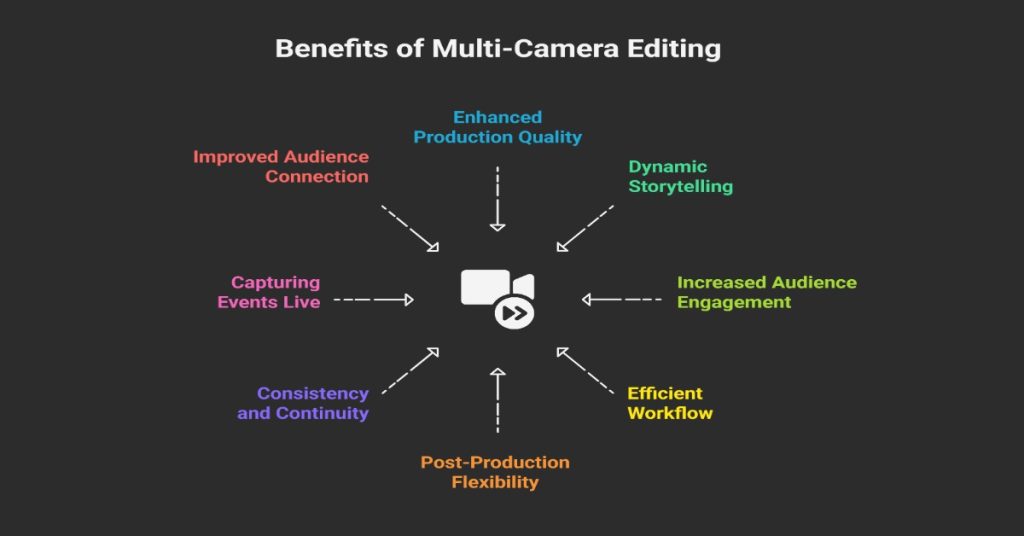
How Multi-Camera Editing Enhances Viewer Engagement?
Attention spans are noticeably short now and visual fatigue is also something we need to consider. A single static camera shot can quickly become boring, especially in longer videos. Multi-camera editing combats this by:
- Creating motion without moving the camera
- Highlighting emotion and reaction shots
- Maintaining viewer interest through visual variety
This is especially important in corporate training videos, where engagement directly affects how much information is retained.
Use Cases of Multi-Camera Editing in Corporate and Commercial Settings
Here are just a few ways businesses can leverage multi-camera editing:
- Executive interviews
- Panel discussions & roundtables
- Training sessions and e-learning modules
- Product demonstrations
- Virtual events and webinars
- Behind-the-scenes or company culture videos
In each case, multi-camera editing can enhance the visual appeal and ensure that the message lands with the desired impact.
Best Practices for Multi-Camera Editing
If you’re planning to use multi-camera editing for your next video, consider following these best practices:
- Plan your angles in advance: Ensure coverage of key perspectives like close-ups, medium shots, and wide shots.
- Use consistent lighting and color settings across all cameras to minimize correction during editing.
- Sync audio with a clap or timecode to ensure seamless alignment in post.
- Use professional editing software such as Adobe Premiere Pro, Final Cut Pro, or DaVinci Resolve for advanced multi-camera workflows.
- Keep your audience in mind: Don’t switch angles too often; make each cut intentional and purposeful.
Read More
How Can You Use VFX in Corporate Videos to Engage Viewers?
Music for Corporate Videos: How to Choose the Right One?
Effective CTA (Call to Action): How to Create Them for Videos?
Conclusion
Since attention spans are short and expectations are high, production quality plays a critical role in shaping perception. With the help of multi-camera editing, you can captivate your audience and hold their attention, leading to more engagement and views.
Multi-camera editing is not just a technical upgrade; it’s a strategic advantage. It adds depth, emotion, and cinematic quality to your videos while making your content more engaging and effective. It also brings life, flow, and visual storytelling into the frame and enables seamless transitions, varied angles, and dynamic pacing, making the viewing experience more immersive and professional.
Multi camera editing helps ensure that every word, every gesture, and every moment of your communication is portrayed with clarity, depth, and impact. Because when your message matters, the way you present it matters even more.
Frequently Asked Questions

Q1- What is the meaning of multi cam?
Multi-cam, short for multi-camera, refers to filming a scene or event using more than one camera at the same time. The footage is later synchronized and edited together to provide varied perspectives.
Q2- What is the difference between single cam and multi cam?
Single-cam production uses one camera, often resulting in static, linear footage. Whereas, multi-cam uses multiple cameras simultaneously, offering flexibility in angles and making the final product more dynamic and visually engaging.
Q3- What is the purpose of multi-camera editing?
The main purpose is to enhance storytelling, improve production quality, and increase viewer engagement by switching smoothly between multiple perspectives of the same event.
Q4- What are the benefits of multi-cam?
Benefits include better visual storytelling, faster editing workflows, greater viewer engagement, more creative flexibility, and professional-grade video output.

