Which VFX Software to Use for Corporate Video Production?
Corporate videos are essential for building brand identity, delivering complex messages, and connecting with internal and external audiences. VFX has emerged as a cornerstone of modern creative expression and now is an essential component in corporate video production. It helps brands bring their messaging to life with sleek motion graphics, dynamic transitions, virtual sets, explainer visuals, and more. But which VFX software to choose to make your corporate videos magical?
With growing number of VFX software flooding the market, each with different features, learning curves, costs, and community support; finding the right one can feel overwhelming. Choosing the right VFX software is a critical decision since it can shape the quality of output and efficiency of the production process. You can start by understanding your unique creative needs and aligning them with the right software.
Table of Contents
To help you with this, we offer insights into various VFX software options that are relevant, accessible and widely used. Our blog is designed to help content teams, creative agencies, freelancers and corporate marketers understand which tools align best with their workflow, budget, and creative ambitions.
Explore this guide as it offers a deep dive into seven top VFX software tools and provides practical guidance for marketers, content creators, creative agencies, and in-house video teams.
What to Consider When Choosing VFX Software?
Before diving into the VFX software, it’s important to evaluate the given parameters:
- Budget: Are you looking for a free, freemium, or premium solution?
- Skill Level: Are you a beginner, intermediate user, or professional VFX artist?
- Use Case: Do you need 3D modeling, compositing, animation, or just motion graphics?
- Workflow Integration: Does the tool integrate easily with your current editing or animation software?
- Community and Support: Active communities can drastically improve your learning and troubleshooting experience.
Before finally choosing your software or investing in a tool, go through the above parameters to decide which software can be a good fit. Sit and analyze your requirements and then decide the perfect fit for you. But first, let’s explore our options to choose from.
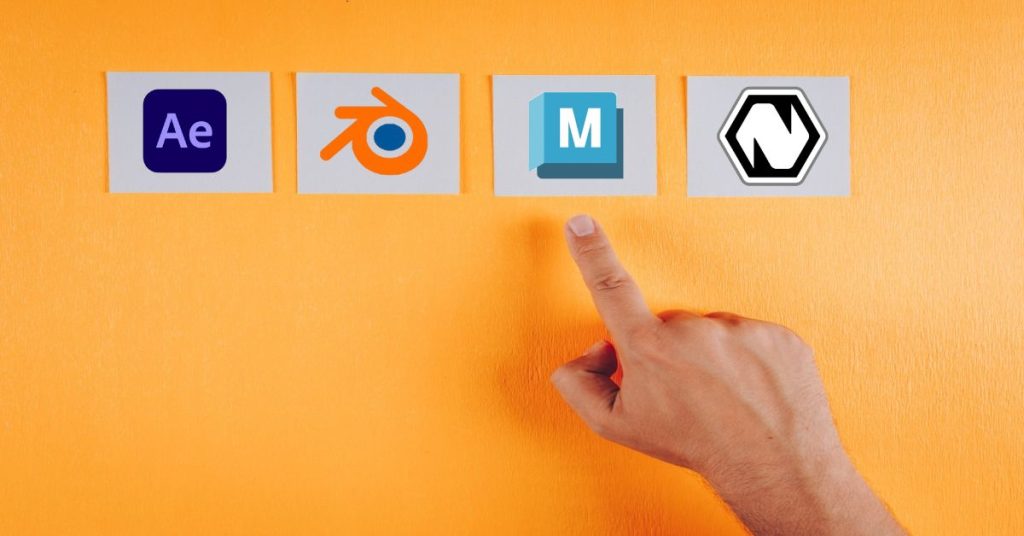
Top 7 VFX Software for Corporate Video Creators
1. Blender
Blender is a comprehensive 3D creation suite that supports the entire 3D pipeline. It has exploded in popularity thanks to its robust capabilities and zero cost. It’s full 3D pipeline supports:
- 3D modeling, rigging & animation
- Motion tracking
- Physics simulations
- Compositing and rendering
It’s free & open source, making it accessible to individuals & small studios. It would be best for startups, freelancers, and creative teams on a budget.
It’s been used in Netflix productions such as “Next Gen” and even by Ubisoft for animation prototyping. With strong community backing, countless tutorials, and plugins, Blender is ideal for teams willing to invest time in learning.
2. Natron
Natron is a hidden gem. This node-based compositing software offers robust 2D and planar tracking. It is inspired by industry leaders like Nuke but offers a zero-cost and open-source alternative. This software is ideal for creating complex visual effects. Natron supports:
- 2D/2.5D compositing
- Roto/roto-paint
- Keying and tracking
It is a great choice for budget-conscious artists, compositing-focused artists and technical users. While it’s more technical and lacks 3D features, Natron shines in traditional VFX pipelines where compositing is key, making it perfect for integrating product shots or adding environmental effects in corporate storytelling.
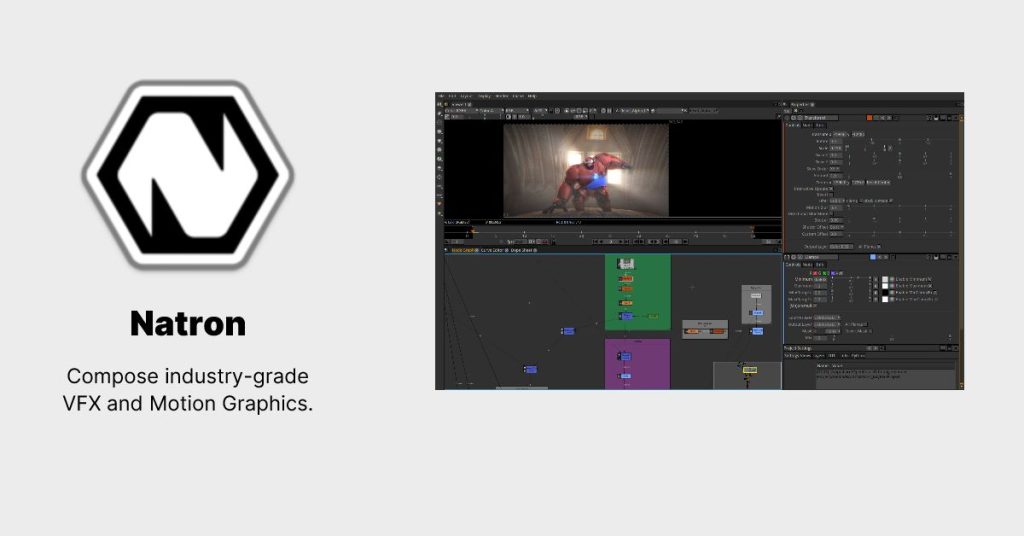
3. HitFilm Express
With a user-friendly interface, HitFilm Express combines non-linear video editing with VFX tools under one roof. This feature allows you to create stunning visual effects and edit your videos in one place. The other features include:
- Motion tracking
- Particle effects
- 3D model import
- Keying and compositing tools
Its freemium model means you can start for free and only buy the features you need. You can think of it as a bridge between iMovie and After Effects. It is best for beginners and small teams looking for quick results.
4. DaVinci Resolve
DaVinci Resolve has long been revered for its color grading capabilities, but it now includes a powerful VFX and motion graphics engine (Fusion) directly within its interface. Its key strengths are:
- Advanced color grading
- Professional video editing
- Integrated motion graphics
- Audio post-production
The free version is robust enough for most corporate projects, and the paid Studio version unlocks features like machine learning-based object removal. This software is best for mid-to-large production teams seeking an all-in-one solution.
Example: Vaseline “Sun & Pollution Protection” Campaign — 63 Commercials by RengeDragon Studio

Indian boutique studio RengeDragon Studio used DaVinci Resolve 15 to handle end‑to‑end post‑production (editing, color grading, VFX/composites, finishing) for 63 different commercials in a month, including the Vaseline “Sun & Pollution Protection” campaign.
They used Resolve’s collaborative workflow to allow colorists, compositors, VFX artists, and finishing artists to work simultaneously on RAW 4K footage. The unified workflow helped speed up delivery, maintain consistency across spots, and manage multiple client and regional deliverables.
5. Fusion
Fusion is a part of Blackmagic Design suite, to ensure seamless integration with DaVinci Resolve. It offers advanced compositing, keying, and 3D animation tools, making it a favorite among VFX professionals.
Fusion is also available as a standalone app, as a high-end compositing and motion graphics tool. It has been used in blockbuster productions like The Martian and Kingsman.
This software is ideal for:
- Green screen compositing
- Motion tracking
- 3D particles
- Virtual set creation
While the node-based workflow has a steeper learning curve, it offers precise control for complex effects. The software is based on a freemium model, which means that the basic version is free. But for additional or more advanced features, you need to pay. Fusion will be best for advanced users who prefer the node-based workflows.
Example
A great example of Fusion in corporate video production comes from Japanese studio KOO‑KI, which used Blackmagic Fusion Studio to create a fully CG commercial for OIOI Marui, a major department store chain.

The team handled all compositing in Fusion, using its advanced masking, lighting, and displacement tools to add depth and realism to the 3D visuals. Effects like fog, gradient lighting, and texture enhancements were crafted directly in Fusion to make the product visuals more dynamic and engaging.
6. Autodesk Maya
Autodesk Maya is a leading software for 3D animation, modeling, and rendering, used extensively in the film and gaming industries. Its comprehensive toolset & industry-standard status make it a valuable investment for serious VFX artists.
Maya is the go-to tool in Hollywood for 3D modeling, rigging, simulation, and animation. It’s been used in movies like Avatar and The Lion King (2019). While expensive and complex, its capabilities are unmatched.
Corporate teams use Maya when creating:
- Hyper-realistic product visualizations
- AR/VR prototypes
- Full 3D animated explainers
The software is paid, since it is the industry standard. Maya is best for professional studios and high-budget productions.
Example
A good example of Maya in corporate work is the Property Shell explainer video produced by BlueCarrot, which used Maya (alongside 3ds Max) to build polished 3D visualizations of the platform’s UI, workflows, and benefits.
The Maya models and animation helped present complex product features in a clean and engaging way, which is essential for corporate videos where clarity and brand consistency matter.

7. Adobe After Effects
Adobe After Effects is the most widely used motion graphics software in the corporate world. Its integration with Adobe Creative Cloud (Photoshop, Illustrator, Premiere Pro) makes it ideal for brand-consistent workflows. Its key features include:
- 2.5D and 3D animation
- Dynamic transitions
- Motion typography
- Plugins like Element 3D and Trapcode
Its versatility & powerful features make it indispensable for post-production work. Since it is among the best software, it is paid as well. Adobe After Effects is best for teams creating explainer videos, infographics, and visual branding.
Example
One strong corporate video example is the promo video for Adobe Design Mix ’21 by Studio Zeng in India. After Effects was central to the motion design and effects work like, layering assets, applying visual effects, and animating graphic transitions. This project illustrates how After Effects can serve as a hub for stylized motion graphics in corporate promos where visual polish and creativity are essential.
Conclusion: Matching VFX Software to Your Goals
Here’s a quick summary to help guide your decision:
| Tool | Best For | Cost | Learning Curve |
| Blender | 3D animation & compositing | Free | Medium to High |
| Natron | Node-based 2D compositing | Free | High |
| HitFilm Express | Entry-level editing + VFX | Freemium | Low |
| DaVinci Resolve | Full editing suite + VFX | Free/Paid | Medium |
| Fusion | High-end compositing | Free/Paid | High |
| Maya | Professional 3D pipelines | Paid | High |
| After Effects | Motion graphics & explainer videos | Paid | Medium |
How is AI Revolutionizing VFX?
Artificial Intelligence (AI) is transforming the VFX industry by automating time-consuming processes and enhancing creative workflows. Tasks like rotoscoping, motion tracking, object removal, and even generating realistic environments are now faster and more precise with AI-powered tools.
Platforms like Runway ML, EbSynth, D-ID, and Adobe Sensei (integrated into Adobe products) are enabling artists to achieve complex visual effects with less manual effort. This not only speeds up production but also opens up new creative possibilities for studios and independent creators alike.

Final Thought: Along with the VFX Software, Talent Matters Too
VFX are among the most creative tools for storytelling, brand building, training, investor relations, and internal communications. They assist in shaping unique stories and experiences through such videos.
The right VFX can elevate even the most technical or dry subject matter into engaging visual narratives that resonate with audiences. But the software is only as powerful as the vision behind it. Choosing the right VFX software can streamline your workflow, enhance your storytelling, and ultimately help you create videos that drive engagement and action.
But don’t forget that creativity, planning, and collaboration are also important in creating the most amazing corporate videos.
Read More
What Are the Foundational Concepts of Visual Effects (VFX)?
How Can You Use VFX in Corporate Videos to Engage Viewers?
Tips for Drone Videography: Aerial Storytelling for Modern Brands
Frequently Asked Questions (FAQs) related to VFX software
Q1- What VFX software is best for beginners?
Adobe After Effects and HitFilm Express are widely recommended for beginners. They offer intuitive interfaces, a wealth of tutorials online, and strong community support. All this makes it easier to start learning visual effects without a steep learning curve.
Q2- What is the easiest VFX software?
HitFilm Express is often considered the easiest VFX software for newcomers. It combines editing and visual effects in one platform, with drag-and-drop features and ready-to-use presets that simplify complex tasks.
Q3- Is Blender good for VFX?
Yes, Blender is excellent for VFX, especially considering it’s free and open source. It includes tools for compositing, motion tracking, 3D modeling, and simulation, making it a powerful all-in-one solution for visual effects work.
Q4- Does Adobe have VFX?
Absolutely. Adobe offers After Effects, a professional-grade software specifically designed for creating visual effects, motion graphics, and compositing. It’s widely used in film, television, and corporate video production.
Q5- Is Adobe After Effects free?
No, Adobe After Effects is not free, but Adobe does offer a 7-day free trial. After that, you need a paid subscription to continue using the software.
Q6- What is the monthly plan for After Effects?
The monthly subscription for Adobe After Effects is approximately ₹1,675/month (inclusive of GST) in India, with an annual commitment via Adobe Creative Cloud.
Q7- Can AI do VFX?
Yes, AI is becoming a valuable tool in VFX production. It can assist with time-consuming tasks like rotoscoping, background removal, facial tracking, and even generating effects or animations; helping artists work faster and more efficiently.


