How to Create Multi-Language Videos to Reach Wider Audience?
India is one such country where there is no limit in diversity when it comes to languages. Each tongue in our country represents a culture, a community, and a way of understanding the world. In such a richly diverse country, where over 22 official languages and hundreds of dialects exist, one-language-fits-all approach to communication doesn’t work well. This is where multi-language videos fit in.
When people hear the message in their own language, they can understand it and connect with it on an emotional level. Companies that recognize this fact are a step ahead in building inclusive, meaningful, and effective communication strategies.
In India, languages vary from region to region, therefore creating multi-language videos is essential for businesses to penetrate new markets and connect deeply with their audience. These videos have the power to localize the message of your brand, penetrating the hearts of the locals. By conveying the message in their language, it creates a sense of belonging, trust and relatability that goes deeper than subtitles.
- Why Multi-Language Videos Matter in India?
- Step-by-Step Guide: How to Create Multi-Language Videos?
- Conclusion
- Frequently Asked Questions (FAQs)
Why Multi-Language Videos Matter in India?
With India being culturally and linguistically diverse, each language holds a power, pride, and an emotion. The diversity is vast, from Tamil in the south to Punjabi in the north. There are studies that show: users are 5x more likely to engage with content in their native language.
Here’s why multi-language videos are critical:
- Trust: People trust what they understand. Language breaks down barriers.
- Reach: More languages equal to more viewers and higher reach.
- Retention: Audiences stay longer when they feel addressed directly.
- Inclusivity: You create content that speaks to everyone, not just English speakers.
Step-by-Step Guide: How to Create Multi-Language Videos?
1. Understand Your Target Audience
Start with research. What are your viewers’ primary languages? Identify key languages spoken in the regions you are targeting. This ensures your message is accessible & relatable to the local audience.
Use tools like:
- Google Analytics (GA4): To check demographics and region.
- YouTube Analytics: Check the watch time by region.
- Meta Audience Insights (for Facebook/Instagram): Identify regional language preferences.
In India, different states prefer different local languages. For example:
- Tamil Nadu prefers Tamil.
- West Bengal leans heavily on Bengali.
- Maharashtra favors Marathi.
- North India has a large base for Hindi and Punjabi.
2. Translate and Localize Your Script
Translate the script & ensure it is not only literal but localized culturally. A direct translation may sound robotic or even awkward. It should be able to reflect:
- Regional/Local idioms
- Cultural references and nuances
- Expressions, tone and sentiment
This makes your content more authentic & engaging. For example: A joke in English might not land in Malayalam unless adapted appropriately.
Tools you can use:
- Lokalise: Translation + localization platform.
- Smartling: It is great for enterprise-level video localization.
- Crowdin: It is a collaborative translation tool, good for remote teams.
Pro tip: Always hire native speakers to validate or adjust AI translations.
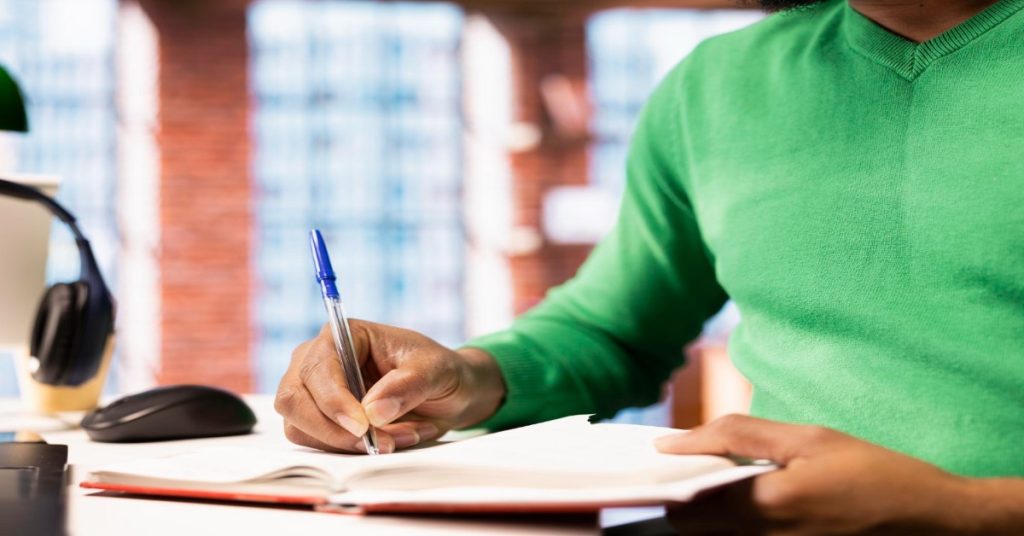
3. Voiceover vs. Subtitles: Choosing the Right Approach
A. Professional Voiceovers
If your video relies on emotional storytelling, go with native voiceovers to ensure authenticity & clarity. This helps to make the content more relatable & engaging for the local audience.
The native speakers can:
- Add authenticity
- Build emotional resonance
- Be more immersive than subtitles
Recommended tools you can use:
- Descript Overdub: It clones voices and dubs in other languages.
- ElevenLabs: High-quality multilingual AI voice synthesis.
- Voquent or Voices.com: They hire professional voiceover artists by language/accent.
B. Subtitles and Captions
You should add subtitles in multiple languages to cater to viewers who prefer reading along. This makes the videos accessible to a wider audience, including those with hearing impairments. Subtitles work well for:
- Informational or tutorial videos
- Audiences with good reading skills
- People with hearing impairments
You can use AI subtitle tools like:
Tip: Offer CC (Closed Captions) in 3–5 regional languages to broaden accessibility of your video.
4. Maintain Consistent Branding and Visuals
Ensure that brand’s message, tone & visual elements remain consistent across all language versions. This helps in maintaining a unified brand identity & ensuring that the message is clear, regardless of the language.
Use:
- The same logo, fonts, colors, and design templates.
- Context-sensitive visuals that still speak universally (avoid region-specific cues unless needed).
For example: avoid using text on screen like “Click here” unless it’s localized or visualized with icons.
5. Use AI for Scalability
Leverage AI tools for automated translation & subtitle generation. They can significantly speed up the process while ensuring accuracy & consistency across different language versions.
For example: if you’re creating videos in 5+ languages, manual effort can bottleneck production. This is where AI tools enter:
| Task | Tool |
| Auto-translate and voiceover | HeyGen, Synthesia |
| AI dubbing | Papercup, Dubverse, Deepdub |
| AI subtitles | Happy Scribe, Sonix.ai |
| Transcription | Otter.ai, Rev |
Example of how you can make your work easy by using AI:
- Script in English → Translate using Smartling
- AI-generated voiceover using ElevenLabs
- Subtitles in 4 languages using Kapwing
- Quality check with a native reviewer
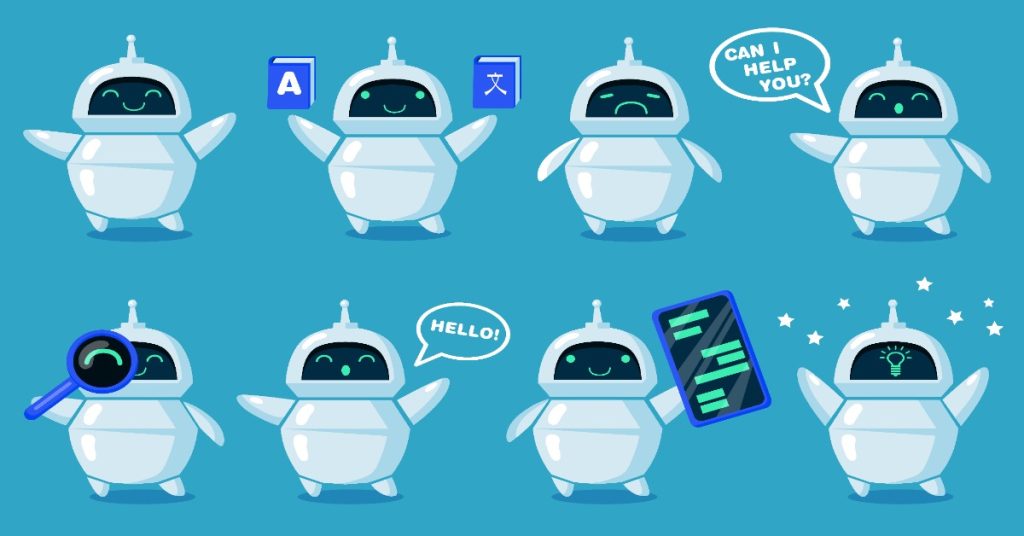
6. Quality Assurance (QA): The Human Touch Still Matters
Don’t fully rely on AI or automated tools. You should review and check the translation before publishing. You can use the questions below as a checklist to ensure there are no errors in the video.
- Are the translations culturally accurate?
- Is the tone consistent across all versions?
- Do visuals align with the voiceover?
- Is the audio clear and well-paced?
Tip: You can use regional focus groups or internal teams to review the final versions.
7. Uploading Multi-Language Videos on YouTube: Best Practices
Implement a thorough review process to check for linguistic accuracy & cultural appropriateness. This includes proofreading translations & reviewing voiceovers to ensure high quality.
Follow the steps below to upload the videos properly. There are 2 ways of uploading your multi-language video. Here’s how you can do it:
Option 1: Upload Separate Videos Per Language
- Add language in title and description.
- Example: “Company Overview – Hindi | BrandName”
- Set video language in YouTube Advanced Settings.
Option 2: Multi-language Audio Tracks (YouTube feature)
YouTube now allows uploading multiple audio tracks in different languages in a single video. This is how you can enable it:
- Upload your base video.
- Go to Subtitles> Audio Tracks.
- Upload each audio version with the appropriate language tag.
- Add multi-language subtitles.
Benefits of uploading the multi-language video this way:
- Single URL for sharing
- Higher watch time
- Easier analytics

Real-World Example: Amul India
Amul runs regional campaigns with localized voiceovers in Gujarati, Hindi, Bengali, and more. They keep the visuals consistent but tailor language for each market. This allows them to remain relevant and loved across states.
Amul has already advertised in 15–20 languages, including regional languages like Punjabi, Urdu, Assamese, Mizo, Odia, Telugu, Tamil, Malayalam, Kannada, Konkani and Marathi, across TV, print, radio, outdoor, and social media formats. This strategy helps preserve consistent branding (the iconic Amul Girl) while customizing communication per market.
Conclusion: Importance of Multi-Language Videos
Multi-language videos are a necessity as every region speaks its own story. Creating such videos is about creating a connection with the audience. Whether you’re a small business trying to reach customers in Karnataka or a global brand expanding to Latin America, investing in language-specific video content ensures you’re heard, understood, and trusted. With the right tools, processes, and cultural insight, you can amplify your message across languages without losing its soul.
Read More
The Power of a Brand Story: Connecting, Engaging & Inspiring
Repurpose Your Videos to Reignite Your Brand & Make it Memorable
What are the Psychological Tactics Behind Scroll-Stopping Videos?
Frequently Asked Questions (FAQs): Multi-Language Videos
Q1- How do I convert a video into a different language?
You can use platforms like Papercup or Dubverse to automatically dub your videos. Alternatively, you can hire native voiceover artists and sync manually using video editing tools like Adobe Premiere Pro or Final Cut Pro.
Q2- How to dub a video in another language for free?
You can try free tools like:
- VEED.IO (limited free dubbing)
- Dubverse (free trials)
- YouTube Studio – to add subtitles or use YouTube’s built-in voice track support.
Q3- How to create subtitles for a video in a different language?
You can use tools like:
- Kapwing
- Amara
- YouTube’s Subtitle Editor
Upload SRT or VTT files for each language to make your video accessible.


