Tips for Drone Videography: Aerial Storytelling for Modern Brands
Drone videography has opened an entirely new way of seeing the world. It allows us to rise above the noise, quite literally, and capture moments from perspectives once reserved for helicopters or imagination.
Mastering drone videography goes far beyond flying a device into the sky. It’s about understanding movement, composition, timing, lighting and most importantly, how to evoke a feeling from a frame taken hundreds of feet above ground. It takes patience, timing, creativity, and an eye for stories that only become visible when we’re willing to look at the familiar from a completely unfamiliar angle.
Table of Contents
- 10 Tips for Drone Videography
- 1. Plan Your Aerial Shots Like a Director
- 2. Golden Hour is Your Best Friend for the Perfect Lighting
- 3. Practice to Master Smooth Movements
- 4. Nail the Right Camera Settings
- 5. Explore a Range of Angles & Heights
- 6. Follow the Rule of Thirds and Know When to Break It
- 7. Incorporate Motion to Create the Narrative
- 8. Use ND Filters for Cinematic Results
- 9. Respect Airspace and Local Laws
- 10. Tell a Story, Not Just a Scene
- 1. Plan Your Aerial Shots Like a Director
- Conclusion: Drone Videography is Storytelling in the Sky
- Frequently Asked Questions (FAQs) related to Drone Videography
Drones are redefining what it means to capture the essence of a place, a moment, or a message and the possibilities are limitless. It has become a tool for expression, documentation, and innovation. Yet behind every breathtaking aerial shot is a blend of technical skill, artistic instinct, and a deep respect for the environment being captured.
A great drone video allows you to see the world from an entirely new perspective, framing familiar scenes in unfamiliar ways, and conveying emotion, scale, and narrative through fluid, cinematic visuals.
Whether you’re filming a corporate brand story, a real estate video, or a travel documentary, these expert drone videography tips below will help you capture stunning and professional-grade footage.
10 Tips for Drone Videography
1. Plan Your Aerial Shots Like a Director
Before you take off, plan your shots & flight path to ensure you capture the footage you need. Pre-visualizing your drone shots ensures you maximize your flight time, especially since most drones offer 20–40 minutes of battery life.
- Storyboard your shots: Identify key moments, transitions, and angles to shoot the footage according to your requirements.
- Use apps like UAV Forecast or AirMap to check weather, no-fly zones, and visibility.
Example
A great example of planning aerial shots effectively is Content Studios’ drone video for Thomson Reuters’ 180-acre campus in Minnesota.
To make the most of limited flight time, the team storyboarded key visuals in advance, focusing on land, buildings, and data centers to ensure all necessary angles were captured in one efficient shoot.
The result was a polished aerial video that showcased the property’s scale and appeal, demonstrating how pre-visualizing shots and planning flight paths can maximize both time and storytelling impact.
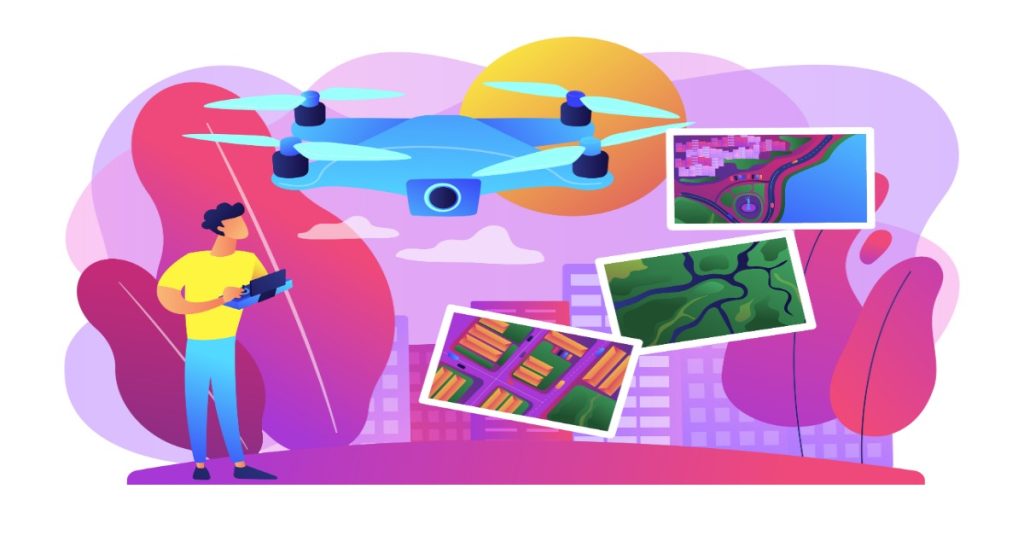
2. Golden Hour is Your Best Friend for the Perfect Lighting
Lighting can make or break your footage. Harsh midday sun can wash out details and cast harsh shadows, while golden hours (shortly after sunrise or before sunset) bathe your shots in warm and soft light.
Plan your shoot during these hours, either early morning or late afternoon for the best natural light. Because:
- Early morning offers still air and fewer people.
- Late afternoon light enhances textures, shadows, and colors.
Example
Robert Lowdon’s drone video for Samuel, Son & Co. was carefully shot during golden hours to capture the warm, soft light that highlights the textures and colors of the warehouse and machinery. This timing ensured minimal harsh shadows and a cinematic feel for the exterior shots.
Inside the facility, the well-planned internal lighting complemented the drone footage, showcasing the machinery and operations clearly and effectively. Together, the golden-hour aerial shots and controlled indoor lighting helped in creating a polished and impactful corporate video.
3. Practice to Master Smooth Movements
Shaky or jerky drone footage screams amateur. Smooth, controlled and steady movements are critical to making your footage look professional.
- Practice slow, gentle and deliberate joystick movements to avoid jerky shots.
- Use the “Tripod Mode” or “Cine Mode” for smoother control.
- Avoid abrupt stops, pans, or tilts.
Tip: You can combine movements- fly forward while simultaneously rising, to create a cinematic “reveal.”

4. Nail the Right Camera Settings
Adjust your camera settings to be of optimal quality. Manual camera settings give you greater creative control than auto mode.
Use a higher frame rate for smooth motion & adjust ISO & shutter speed based on lighting conditions.
- Frame rate: 24fps for cinematic feel, 60fps or 120fps for slow-motion.
- Shutter speed: Ideally double your frame rate (e.g., 1/50 for 24fps).
- ISO: Keep it low (100–400) to reduce noise.
- White balance: Lock it to avoid shifts during a shot.
Tool Tip: Use DJI Fly or Go 4 App to adjust these settings in real time.
5. Explore a Range of Angles & Heights
Experiment with various angles & heights to add variety to your shots. High-altitude shots are impressive, but low-altitude footage can add intimacy and scale.
- Fly through narrow spaces to create a sense of motion.
- Orbit a subject to add cinematic drama.
- Use top-down (nadir) shots for graphic and symmetrical compositions.
Example
In the corporate video by Perlow Productions for Okonite Cables, varied drone angles create a dynamic and dramatic effect. High shots showcase the vast scale of the facility, while low shots capture detailed manufacturing processes up close.
Orbiting shots add motion and energy, and top-down views highlight the factory’s organized layout. Together, these perspectives make the video visually engaging and effectively showcase Okonite’s precision and scale.

6. Follow the Rule of Thirds and Know When to Break It
Use grid lines on your screen to compose shots according to the rule of thirds. The rule of thirds says that placing subjects along lines or intersections creates balanced and visually appealing footage.
Gridlines on your drone screen help you follow the rule. Make sure to:
- Keep horizons level and aligned.
- Frame subjects off-center for more dynamic visuals.
Sometimes, centering a subject, like a solitary tree or mountain creates powerful symmetry. Use your judgment to decide the kind of shots you need to take.
7. Incorporate Motion to Create the Narrative
Drone movement is a storytelling device. It adds motion, depth, and anticipation. To add dynamic elements to your shots, you can move the drone slowly forward, backward or sideways.
- Pullbacks reveal landscapes or scale.
- Push-ins draw attention to a subject.
- Lateral moves (tracking shots) simulate cinematic dolly shots.
Example
The Redmond Construction Drone Tour by Indoor Drone Tours uses pullbacks, push-ins, and lateral tracking shots to tell a dynamic story. Pullbacks reveal the scale of the site, push-ins highlight key details and tracking shots guide viewers smoothly through the space. Together, these movements create an engaging and a cinematic corporate video.

8. Use ND Filters for Cinematic Results
Neutral Density (ND) filters help control exposure & reduce glare, especially in bright conditions. They reduce light entering the camera without affecting color.
These filters allow you to keep optimal shutter speeds even in bright conditions and to shoot smoother & more cinematic footage. Use
- ND4 for cloudy days
- ND8/16 for sunny afternoons
- ND32 for very bright environments
Without ND filters, you’ll need to raise your shutter speed too high, making motion look jittery instead of smooth.
9. Respect Airspace and Local Laws
No matter how great your footage is, it’s always worthless if you’re violating regulations. Always follow local drone laws:
- Maintain line-of-sight (LOS)
- Don’t fly near airports or over the crowd
- Register your drone (where required)
In the U.S., you must check the FAA Drone Zone for up-to-date regulations. In India, you have to follow DGCA (Directorate General of Civil Aviation) guidelines and need their permission before shooting your drone shoots.

10. Tell a Story, Not Just a Scene
Ultimately, the best drone videos tell the story to the viewers through the visuals only. Try to answer the questions below, before starting your shoot to create the most amazing drone video you can.
- Which emotion are you evoking?
- What message are you reinforcing?
- What narrative are you flying your viewer through?
Example
The Kaeser Australia corporate video uses drone shots to tell a story about the brand’s quality and scale. The aerial views set the scene by showing the full facility, while close-ups highlight precision and production. Together, the drone footage creates an emotional connection, emphasizing strength, reliability, and excellence.
Conclusion: Drone Videography is Storytelling in the Sky
Drone videography is all about planning, precision, creativity, and storytelling. Whether you’re a corporate brand showcasing your headquarters, a resort offering a breathtaking view, or a filmmaker capturing wild terrains, drone videography gives you wings. (Red Bull, please let the tagline go this time.)
Master these techniques, invest in practice, and elevate your visual storytelling to new heights.
Read More
What Are the Foundational Concepts of Visual Effects (VFX)?
Video Editing Tool: Adobe Premiere Pro & Its Latest Beta Version
Lighting Techniques for Professional Corporate Videos: The Key to Visual Authority
Frequently Asked Questions (FAQs) related to Drone Videography
Q1- How to shoot a drone video?
Start by planning your shots using apps like Litchi or DJI Fly. Use manual camera settings, shoot during golden hours, and move the drone smoothly. Combine angles and incorporate motion for cinematic results.
Q2- How to fly a drone camera?
Use dual-stick controls on your remote. Practice takeoffs, landings, and smooth directional changes in an open area. Start in beginner mode and work your way up to complex maneuvers.
Q3- How to learn drone videography?
Take online courses like those offered on Udemy or YouTube. Join local drone groups or practice consistently in varied environments.
Q4- How to make drone videos better?
Use ND filters, master manual settings, apply cinematic movements, and focus on storytelling rather than random shots. Post-process your footage using tools like DaVinci Resolve or Adobe Premiere Pro.
Q5- Which drone is good for video?
Top choices include: (for Indians)
- DJI Air 3 (mid-tier, dual camera)
- DJI Mavic 3 Pro (high-end, professional)
- Autel Evo Lite+ (great color and battery)
- Skydio 2+ (best for autonomous tracking)


